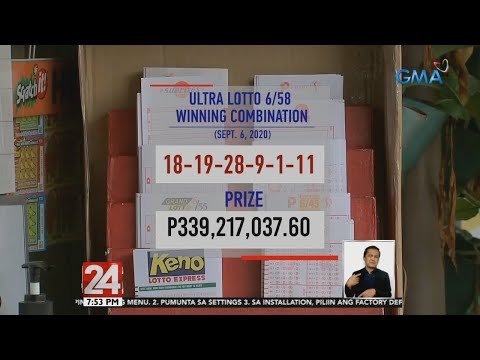Piso Wifi DIY Intermediate Guide (Extremely Detailed)
This build is the CHEAPEST BUILD you can do to date, it features Orangepi One, and Wifi ng Bayan Software Combo. Giving you the cheapest way to own a vending machine.
It is an intermediate build, if you are completely new to DIY piso wifi vending machine , its better if you watch my Do it yourself pisowifi (extremely detailed) first.
1:40 - Parts Descriptions and functions
5:13 - Coin Slot Preparation
6:13 - Set Wire for enabling/disable the coinslot.
7:15 - Buck Converter Preparation
Wiring Layout
8:30 - Coin Slot Power supply connection
8:47 - Buck Converter
9:11 - Female Dc Jack
9:18 - 12v Power Supply DC jack (attaching)
9:46 - UBS to DC Cord
10:06 - Coin Wire Layout
10:19 - Set Wire Layout
10:49 - Coin Wire Splicing
11:14 - Set Wire Splicing
11:48 - USB to LAN
12:00 - Router
12:22 - A Closer Look to the Pin Connections
Software Downloads
12:55 - Balena Etcher Downloads
13:22 - Balena Etcher Installation
13:35 - Wifi ng Bayan Sponsoship
14:45 - Wifi ng Bayan Download LINK : https://wbpisoft.com/#download
15:04 - Flashing Process
Wifi ng Bayan admin tour and essential settings.
17:23 - Wifi ng Bayan Portal Tour
19:05 - Wifi ng Bayan Login Process
19:46 - Dashboard
20:23 - Portal Apperance
20:56 - Portal Sounds
21:08 - Wifi Rates Settings
22:32 - Wifi Vouchers
23:34 - Voucher Testing
24:08 - Sales Inventory
24:40 - Pin Settings (under General Settings Tab)
25:20 - License
25:50 - Password Change (IMPORTANT)
26:42 - Coin Count and internet testing
27:24 - Conclusion
It is an intermediate build, if you are completely new to DIY piso wifi vending machine , its better if you watch my Do it yourself pisowifi (extremely detailed) first.
1:40 - Parts Descriptions and functions
5:13 - Coin Slot Preparation
6:13 - Set Wire for enabling/disable the coinslot.
7:15 - Buck Converter Preparation
Wiring Layout
8:30 - Coin Slot Power supply connection
8:47 - Buck Converter
9:11 - Female Dc Jack
9:18 - 12v Power Supply DC jack (attaching)
9:46 - UBS to DC Cord
10:06 - Coin Wire Layout
10:19 - Set Wire Layout
10:49 - Coin Wire Splicing
11:14 - Set Wire Splicing
11:48 - USB to LAN
12:00 - Router
12:22 - A Closer Look to the Pin Connections
Software Downloads
12:55 - Balena Etcher Downloads
13:22 - Balena Etcher Installation
13:35 - Wifi ng Bayan Sponsoship
14:45 - Wifi ng Bayan Download LINK : https://wbpisoft.com/#download
15:04 - Flashing Process
Wifi ng Bayan admin tour and essential settings.
17:23 - Wifi ng Bayan Portal Tour
19:05 - Wifi ng Bayan Login Process
19:46 - Dashboard
20:23 - Portal Apperance
20:56 - Portal Sounds
21:08 - Wifi Rates Settings
22:32 - Wifi Vouchers
23:34 - Voucher Testing
24:08 - Sales Inventory
24:40 - Pin Settings (under General Settings Tab)
25:20 - License
25:50 - Password Change (IMPORTANT)
26:42 - Coin Count and internet testing
27:24 - Conclusion
Sali na sa discussions sa ibaba.
Let us know in the comment below.
Disqus comments plugin...